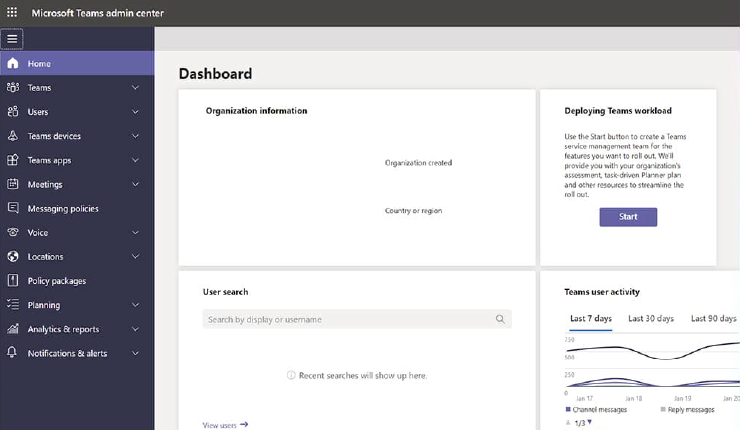Enhance Microsoft Teams with Operator Connect: your ultimate calling solution
Unlock the full potential of your Microsoft Teams Phone System with Operator Connect, a comprehensive solution for PSTN calling and advanced call control features. Designed to integrate with the Microsoft Teams phone system seamlessly, Operator Connect provides robust VoIP connectivity through Gamma’s extensive network, enabling both inbound and outbound telephony to national and international destinations.